Electricity maps
The Electricity Maps app provides Eliona with real-time electricity grid data from Electricity Maps, including carbon intensity and renewable energy percentages for different geographic zones.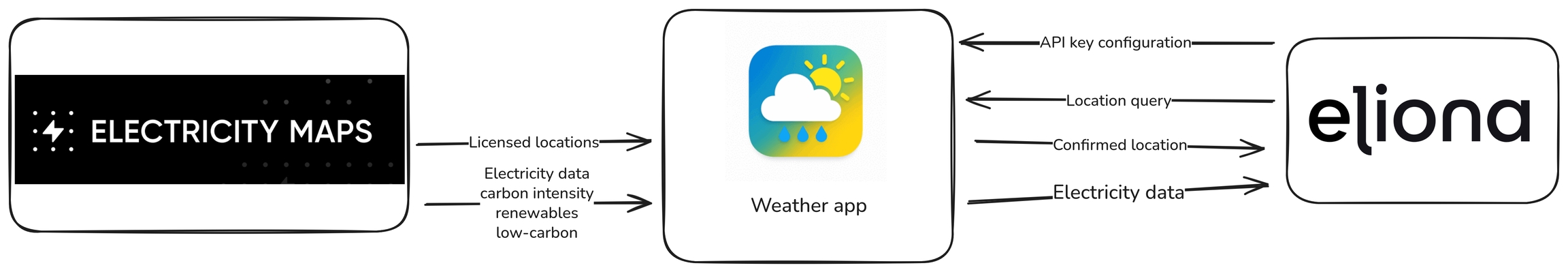
Installation
Install the Electricity Maps app via the Eliona App Store.
Configuration
Registering with Electricity Maps
Create an account at Electricity Maps
Subscribe to the appropriate API plan (free tier available for basic usage in single region)
Generate an API key in your account settings and save it for the Eliona configuration
Configure the Electricity Maps App
Configurations can be created in Eliona under Settings > Apps > Electricity Maps which opens the app's Generic Frontend. Use the config endpoint with the PUT method.
Configuration requires the following data:
apiKey
Electricity Maps API key obtained in the previous step
Yes
enable
Flag to enable or disable this configuration
Yes
refreshInterval
Interval in seconds for data synchronization (minimum 300 recommended)
Yes
requestTimeout
API query timeout in seconds
No (default: 120)
projectIDs
List of Eliona project IDs for data collection
Yes
Example configuration JSON:
{
"apiKey": "your-api-key-here",
"enable": true,
"refreshInterval": 900,
"requestTimeout": 120,
"projectIDs": [
"10"
]
}Asset Creation
Once configured, the app creates an Electricity Zone asset type. You can create multiple assets of this type, each representing a geographic zone to monitor.
Configuring Electricity Zone Locations
Create a new asset of type
Electricity ZoneClick the edit button on the asset
In the "more info" section, set the zone identifier (e.g., "CH" or "Switzerland" for Switzerland, "DE" or "Germany" for Germany)
Save the asset configuration
Refresh the page to verify the app has correctly identified the zone
The asset will then be populated with electricity grid data:
carbon_intensity
Carbon intensity of electricity consumption
gCO₂eq/kWh
renewable_percentage
Percentage of renewable energy in electricity consumption
%
fossil_free_percentage
Percentage of fossil-free energy in electricity consumption
%
App Status Monitoring
The app creates a root asset called "Electricity Maps Root" which provides information about the app's status:
Asset status: Active/Inactive indicates if the app is running
Status attribute: Shows the current operational status. If the app status is not "OK", it signifies that the app might not be functioning properly. If the error state persists, let us know by submitting a bug report.
Use Cases
The Electricity Maps app enables:
Real-time monitoring of grid carbon intensity
Tracking renewable energy penetration
Energy procurement optimization
ESG reporting and sustainability tracking
Demand response strategies based on grid composition
Carbon-aware load shifting
Last updated